How to Fix EPG on Smarters Pro 2024 Update
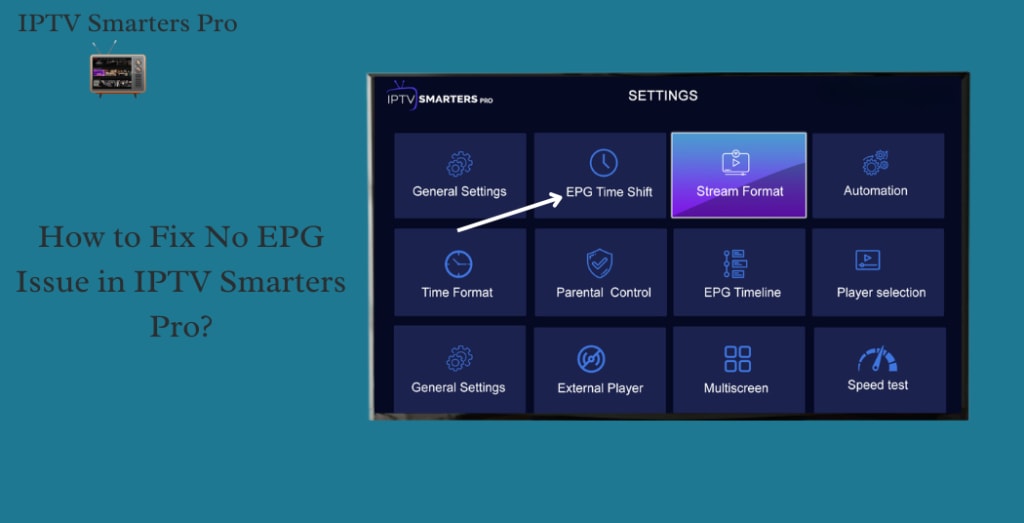
Common Causes of EPG Issues
- Incorrect EPG URL: The URL provided by your IPTV provider might be wrong or outdated.
- Expired Links: EPG links can expire, leading to missing data.
- Format Incompatibility: Some IPTV providers use formats that may not be compatible with Smarters Pro.
- Outdated App: An outdated version of Smarters Pro can cause bugs, including EPG problems.
Steps to Fix EPG on Smarters Pro
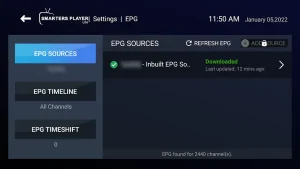
- Verify the EPG URL: Ensure the EPG URL from your IPTV provider is correct. Update it in Smarters Pro by going to Settings > EPG, then refresh the guide.
- Refresh the EPG: Go to Settings in the app and select “Reload EPG.” This will update the guide data.
- Clear Cache and Data: If the EPG still doesn’t load, clear the app’s cache and data from your device’s settings, then re-login to Smarters Pro.
- Update or Reinstall the App: Check for app updates or reinstall Smarters Pro if the problem persists. After reinstalling, refresh the EPG.
- Try a Different Format: If your IPTV provider offers multiple EPG formats, try switching formats to see if it resolves the issue.