How to Install IPTV on Firestick / Smart TV / Android Box
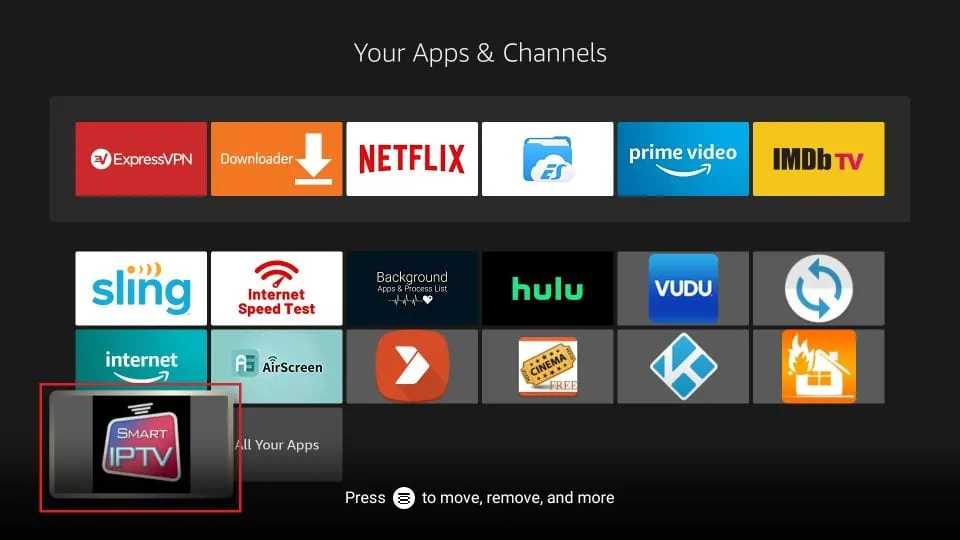
📌 Introduction: Setting Up IPTV in the UK
Installing IPTV on your device opens up access to thousands of live TV channels, movies, and sports—without needing a cable subscription. This 2025 guide covers how to install IPTV on:
-
Firestick
-
Smart TVs (Samsung, LG, Android TV)
-
Android TV Boxes
📖 Related: What is IPTV? A Beginner’s Guide for UK Users
🔥 How to Install IPTV on Firestick (2025 Method)
Step 1: Prepare Firestick
-
Go to Settings > My Fire TV > Developer Options
-
Turn on Apps from Unknown Sources
Step 2: Install Downloader App
-
Go to Amazon App Store
-
Search for Downloader
-
Install and Open it
Step 3: Download IPTV App
-
In Downloader, enter URL:
https://www.iptvsmarters.com/smarters.apk(for IPTV Smarters) -
Download the APK
-
Install it when prompted
✅ App is now ready. Launch IPTV Smarters, enter your credentials, and enjoy!
📖 Related: How to Update IPTV Smarters App
📺 How to Install IPTV on Samsung/LG Smart TV
For Samsung (Tizen OS)
-
Go to Apps > Search
-
Type IPTV Smarters Player
-
Download and install
-
Open the app and enter M3U or Xtream login
🛑 Note: If the app is not available, use external devices like Firestick or Android Box
For LG (WebOS)
-
Open LG Content Store
-
Search for IPTV Smarters or Smart IPTV
-
Install and launch
-
Upload your M3U playlist via website if using Smart IPTV app
📖 Related: How to Choose a Reliable IPTV Provider
📦 How to Install IPTV on Android Box (TV)
Step 1: Enable Unknown Sources
-
Go to Settings > Security > Unknown Sources > Enable
Step 2: Use Browser or Downloader App
-
Download IPTV Smarters or TiviMate from the official site or APK link:
-
https://www.iptvsmarters.com/smarters.apk -
https://www.tivimate.com/download
-
Step 3: Install and Launch App
-
Install APK
-
Open the app and input M3U URL or Xtream Codes from your IPTV UK provider
💡 Pro Tips for IPTV Setup
✅ Use a VPN: UK ISPs may block or throttle IPTV traffic
✅ Always use official APK links
✅ Don’t install cracked or modded IPTV apps
✅ Save your Xtream codes or playlist links
🎁 Try Free VPN for IPTV UK – No Logs, High Speed